What Is An Airbnb Security Deposit?
Similar to hotels asking for a credit card upon check-in, Airbnb hosts have the option to charge a security deposit in case anything gets broken or damaged.
Charging a deposit can have both positive and negative effects on the type of people that book with you, how frequently you are booked, and much more. In this article, we will discuss it all.

What Is An Airbnb Security Deposit?
An Airbnb security deposit is an authorized hold agreed to by the guest upon booking and set by the host to cover damage done to their listing during the guests’ stay.
How Does The Security Deposit Work On Airbnb?
The Airbnb security deposit works the same way as a renters damage deposit. Airbnb hosts can choose to add a security deposit to their listing and are to ensure their property is protected in case of damage.
Two days prior to a guest reservation, Airbnb will put an authorization hold for the security deposit amount on your payment method. You won’t be charged, but also can’t use those funds until 14 days after check-out when the holds are released.
When do you get your Airbnb deposit refund? After you check-out, the host has 14 days to claim an incident to Airbnb. Afterward, you receive a full deposit refund.
If the Airbnb host makes a claim, they will have to provide proof in order for the claim to be accepted by the company.
When does Airbnb charge the security deposit?
48 hours before a guests arrival date, an authorization hold for the Airbnb security deposit amount will be placed on your chosen payment method
Airbnb doesn’t charge you for the security deposit. Instead, they place a pending charge for the amount of the deposit onto your payment method that you pay if a claim is made by the host.
When do you get your Airbnb security deposit back?
If the host doesn’t make a claim within 14 days after the guest checks out or before a new guest checks in then you get the authorization hold back on your payment method.
This will appear in your next statement. After 14 days, the host can no longer request a security deposit damage amount
What if the host makes a damage claim?
Once a claim has been made by the host, it goes through the Airbnb dispute resolution center where Airbnb will take care of both parties involved.
Furthermore, they will go through the messages and contact you if they need more details in order to resolve the case with a decision.
As a host, you don’t receive or hold the security deposit yourself. When the guest pays they agree to an authorization form for the amount of the deposit. You will only see it if you make a claim.
How To Add An Airbnb Security Deposit
Step 1
Log into your Airbnb account which you would like to add the security deposit. Start on Airbnb.com and click on “Host”. Within the drop-down menu, scroll down until you see “Listings” and click on it.

Step 2
Under your listings, at the top, you will see a “Pricing” tab. Click on it and scroll down until you see the “Extra charges” section. On the right, click on the edit button.


—-
Step 3
On the Extra charges section, scroll down until you find the “Security deposit” tab. Here you can add or change the amount you want to charge your guests.
Remember to click the Save button at the bottom when you are done.
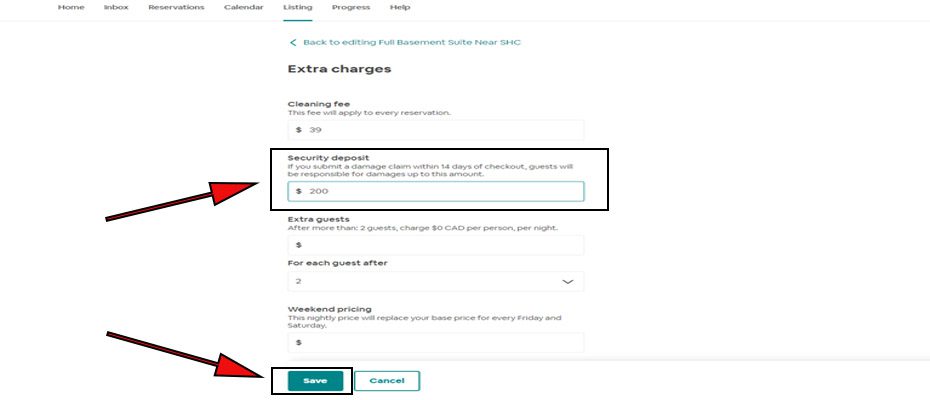
Why Would You Charge A Deposit?
Charging a deposit helps prevent guests who book a place with the intent of throwing a party. No guest will book with bad intentions if they know an amount is held and can be charged.
Second, some hosts charge a deposit because the Airbnb host guarantee doesn’t always cover everything.
How Much Should You Charge For Your Airbnb Security Deposit?
How much you should charge for your deposit depends on your location, size of the property and the value of the personal belongings in your property.
For instance, if you live by a party location or beachfront with a greater chance of your listing being mistreated, then the surrounding area would most likely be charging a higher security deposit.
Look at your surrounding neighborhood and make a note of what each listing is charging. Keep in mind if they are receiving bookings and set your deposit to the average of all the prices.
How Do You Make An Airbnb Security Deposit Claim?
Here are the steps to make an Airbnb claim:
- Log into the Airbnb account you wish to make the claim on
- Visit Airbnb Resolution Center page
- Pick the reservation you want to make the claim under
- Click on “Select a reason” and choose “Request compensation for damages”
- Follow the instructions and click continue. Submit details of the damage, photos, receipts, documentation, invoices, receipts, and any other proof you have.
Airbnb will then process all the evidence and come to a conclusion where if agreed you will receive part or all of the security deposit.
Check Out Other Articles On Airbnbuniverse
Final Thoughts
Deposits are a great way to weave off unwanted guests but at the same time, some fortunate guests may decide to pass on the heavy upfront amount. In this article we
