How To Change Currency On Airbnb? Website & App
Airbnb is a global platform. It is widely used across the world and supports almost all the major currencies. The one problem is how do you change the currency on Airbnb if it is set to USD by default?
Furthermore, one of the major reasons you would change this setting is if you were vacationing in a foreign country. When you were to book an Airbnb wouldn’t you like to see the price in the nation’s currency for comparison?
Do you want to know how to change the currency in Airbnb? Are you looking for easy step-by-step instruction? If yes, you are in the right place. In this article, you will learn how to change Airbnb currency on windows, iPhone, and Android.
TABLE OF CONTENT

How To Change Your Airbnb Currency On Desktop
Desktop – Step 1
On the Windows, Mac or PC, first, visit the Airbnb website. Log into your account if you are haven’t done that yet. Now, you will have to click on a few tabs.
Starting in the top right corner, click on your profile picture:
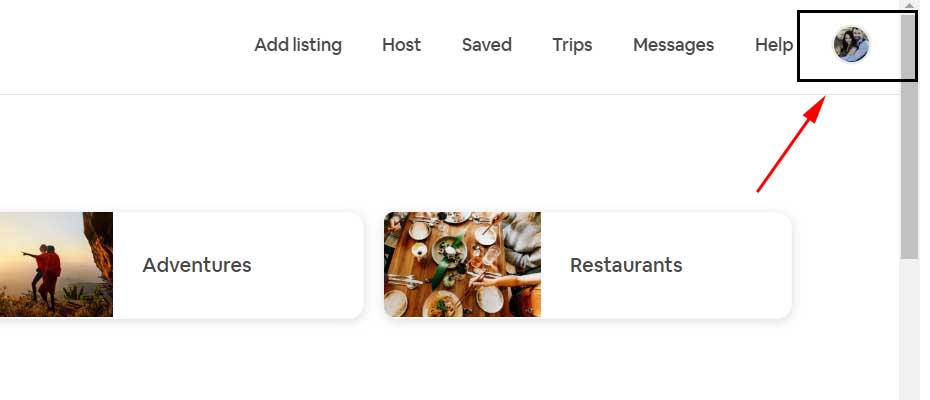
Desktop – Step 2
Next, with the drop-down menu click on the “Account” tab.
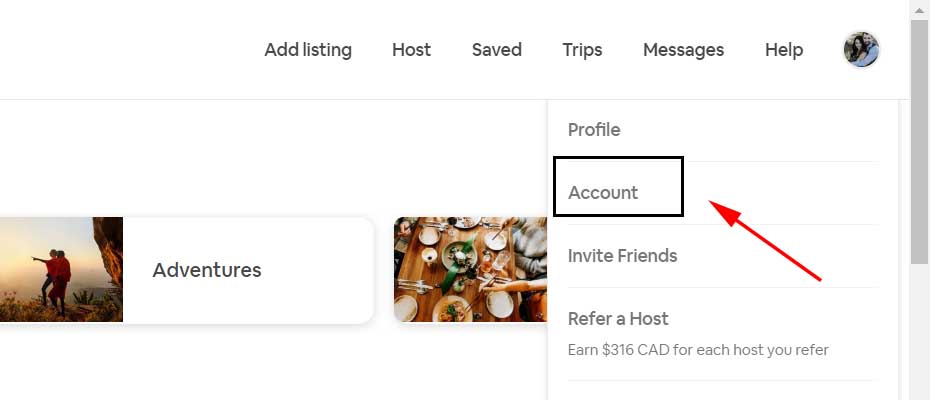
Desktop – Step 3
Here in the Accounts tab, you will want to search on the bottom right for “Global Preferences”, which includes default language, CURRENCY, and timezone.
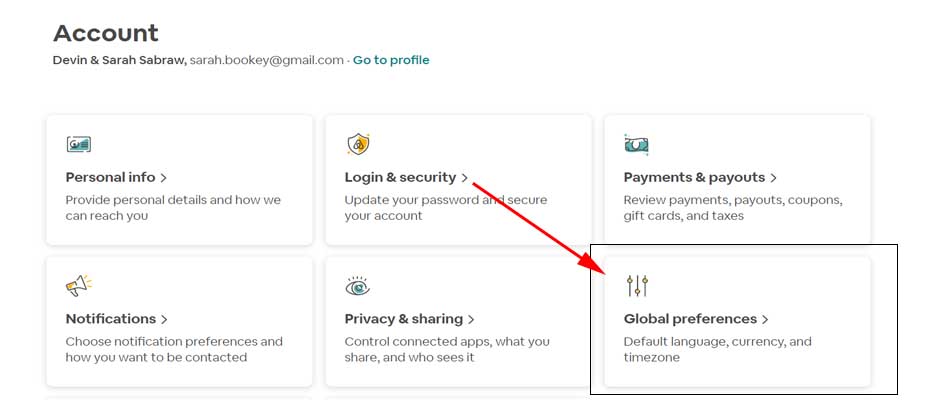
Desktop – Step 4
On the Global Preference page, you will need to click on the “Edit” button in the middle on the far right.
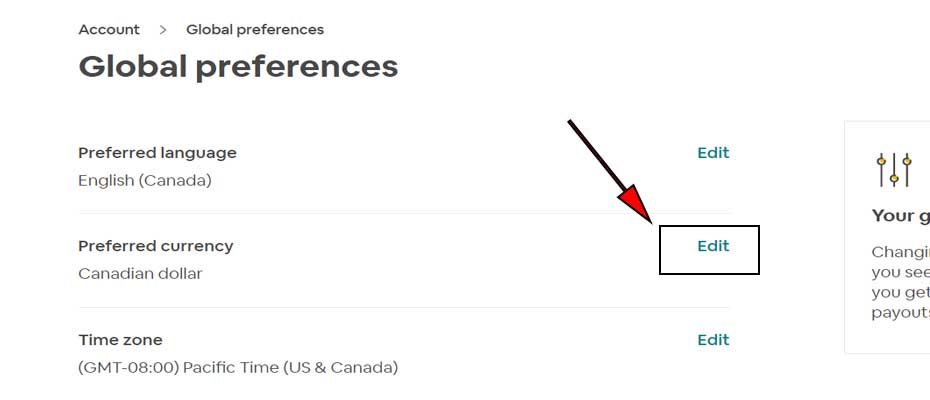
Desktop – Step 5
Once on the currency page, you will have a drop-down menu allowing you to choose from a variety of major currencies. Choose the one you prefer and don’t forget to click “Save”

When you are done all the steps for windows/desktop, you will notice under your profile picture tab that it will say the current currency at the bottom. Another way to check is to search for an Airbnb as a guest. This should come up as the currency you chose.
How To Change Your Airbnb Currency On iPhone & Android App
Both iPhone and Android have the exact same steps in order to change your Airbnb currency. We have combined them in this section to make it easier for you. Enjoy.
iPhone & Android App – Step 1
To start with, first, unlock your Android. Find the Airbnb app on the home screen. The home screen will have multiple options. At the very bottom on the right side, you will see a profile icon. Click on it which takes you to the page below.
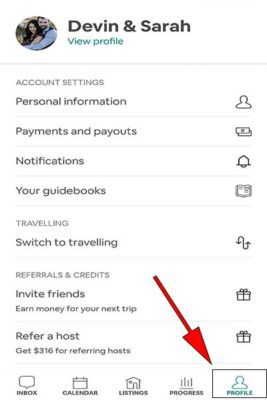
iPhone & Android App – Step 2
Next, two tabs down you will see “Payments and Payouts”. Click on it which will take you to payout preferences, credits & coupons, and currency.
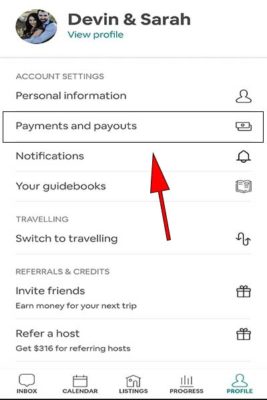
iPhone & Android App – Step 3
At the bottom, you will find the currency button. Click on it which will bring you to a list of all Airbnb currencies available.
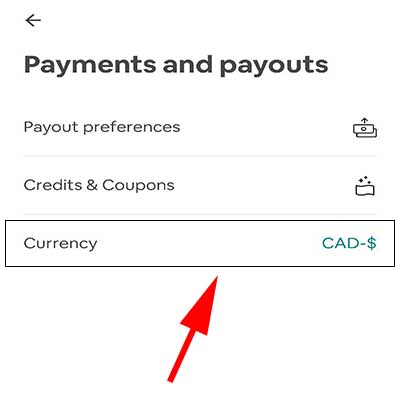
iPhone & Android App – Step 4
Find your preferred Airbnb currency and tap it to add a checkmark on the right side. Now tap the save button. It is noteworthy that you can select only one currency at a time.
If you select the wrong currency, then you can go back and change it. Once you have selected the proper currency, the Airbnb app will automatically take you to the profile screen which you can see your selected currency at the bottom.
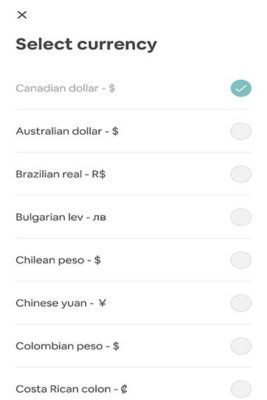
Check Out Our Other Top Articles On Airbnbuniverse.com
Airbnb Currency FAQ
Conclusion
Airbnb is highly appreciated by global users for easy usage. It provides the best features to show the price in different currencies. Also, it makes super easy for people across to change their default Airbnb currency to local currency in a matter of minutes. You can change your currency any time before booking or returning your homes.
