How To Verify Your Airbnb Wifi Speed and 8 Ways To Boost It
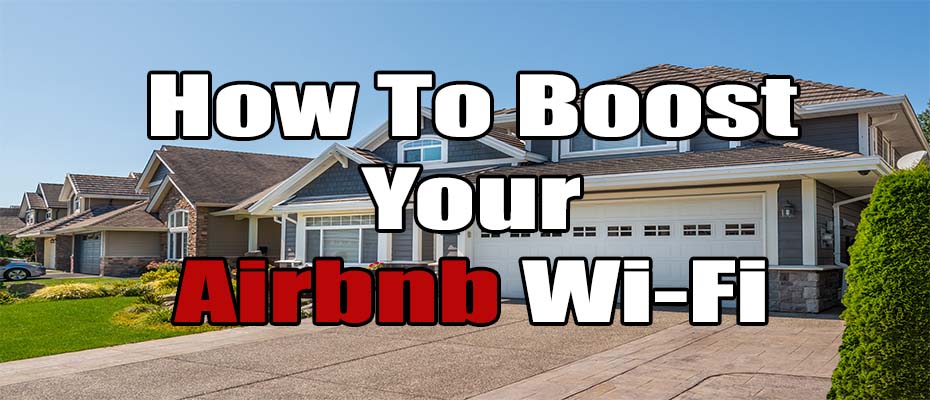
There’s nothing more frustrating than having sluggish Airbnb WiFi. If you’re plagued with bad reception, slow speed, and other WiFi issues, there are a few things you can do to improve the situation.
Top 8 Ways To Increase Your Airbnb WiFi Speed
1. Relocate The Router/Gateway Device
When there are physical distractions between the router and the device, it could affect the signal strength. Avoid placing the router close to appliances and metal objects that emit electronic waves (microwaves, radio, etc.). As you reposition the device, be sure to elevate it above the floor level. And because all rooms are not equal, you should be mindful of how it affects the wireless coverage.
Instead of relegating it at the far end of the room, place it near the center wall to ensure the signal reaches as far as possible. Routers with external antennas should be placed vertically to bump up coverage. If you’re not sure of the signal strength, free tools such as speedtest.net help you visualize the strong and weak spots in your network.
2. Updating Your Router Should Improve Your Airbnb WiFi
Updating your router can eliminate security breaches and improve the speed of your Airbnb Wi-Fi. Similar to updating your antivirus which recognizes different viruses and helps you get protected from them. A router update can do the same and increase the performance of the router which translates into WiFi speed.
3. Remove The Leeches On The Network
One way to boost the signal in your network is by making sure all devices are recognized. You can do so by logging into your router, finding all device Ip addresses, etc. But for us, that’s too complex and the trick we use is changing our Airbnb WiFi password every 6 months instead of getting technical.
With Airbnb guests, you can also create separate guest accesses similar to a Netflix account. It will help separate who is connected to your Airbnb WiFi.
Also, a common reason for slow networks is having neighbors leeching off of it. If you suspect your network has an increase in bandwidth usage, you may be a victim of unpleasant neighbors. It is another reason to change the password every 6 months.
4. Buy Airbnb Wi-Fi Extender/Booster
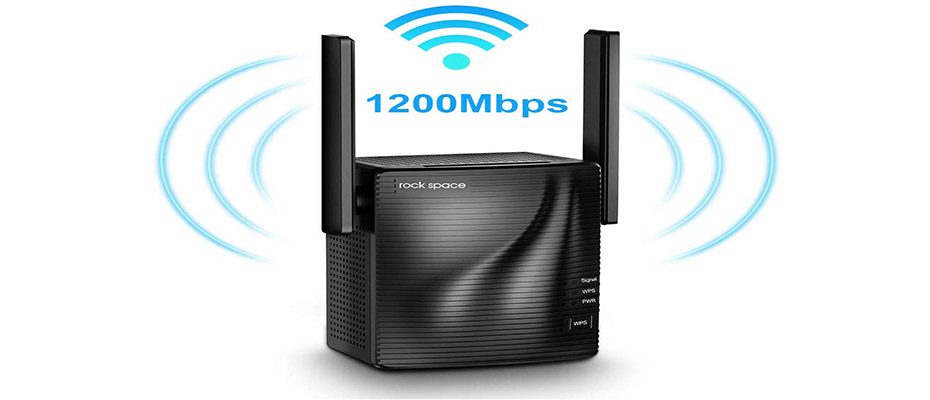
A Wi-Fi booster can help you access hard-to-reach areas in your listing. It amplifies the signal and transmits it again. For some models, you only need to push a button to boost the signal. You can get a good extender at less than $100. Be sure to install it according to the manufacturer’s instructions.
5. Switch To A Different Wi-Fi Channel
If you live in a densely populated area, the signal from other networks may compromise your Wi-Fi speed. Just like the lanes on a highway, you’ll find different channels to change the network. In some countries, you get more than 6 non-overlapping channels.
In most cases, the users will leave their devices set in default (channel 1 or 6). This may result in Wi-Fi traffic jam, especially when many pockets are trying to travel on the same line.
When resetting the channel, you should try to choose the least congested one. Avoid the cheap models because they select a default channel even if it’s not the best. Don’t forget to reboot the device. Although this may not be enough to boost your Wi-Fi speed, it allows updates to install.
6. Consider A Mesh-Based System

While range extenders may connect you to the dead zones, they only provide limited bandwidth. Another downside is that they require you to use different SSIDs and need separate management- this is a huge pain. A mesh-based system may be expensive but makes your connectivity seamless throughout the whole house.
Our top recommendation is the Google 3-Pack WiFi system which will automatically switch your network channel if it becomes slow or congested.
What’s more, it’s manageable from a simple app in the comfort of your home. Secondly, it maintains the same signal strength no matter the room you’re in. You don’t have to worry about a weak signal again.
7. Don’t Rely On Obsolete Hardware To Improve Your Airbnb WiFi

Just like any other tech field, you should make improvements to your products. Although the current hardware may be giving an `okay’ performance, you should not expect the best. If you’re running the standard 802.11g or 802.11b, there’s nothing much you can do about it. The maximum output is 300Mbps.
For most Airbnb listings, 300Mbps is plenty, but if you are the type of person who wants the best of the best then you should invest in an 802.11ac as it supports up to 1Gbps. Our recommendation is the TP-Link AC1750 Smart WiFi Router.
Besides that, you should pay close attention to your frequency. Instead of using the common 2.4GHz band, you should switch to 5GHz. Not all cities have 5GHz yet but most major internet providers do.
8. How Much Wifi Does A Security Camera Use?
If you do provide a security camera in your Airbnb listing, then keeping track of your bandwidth is important for speed. Especially if you have a lower internet package to keep your costs down.
As a general rule of thumb, a security camera uses 1 – 2 megabits per second (1-2/mb/s). This ranges from a 720p – 1080p picture quality with an average of 10 frames per second. Keep in mind, an increased resolution and frame rate will change the bandwidth used.
Check Out Our Other Articles On Airbnbuniverse.com
Final Thoughts On Airbnb WiFi
When traveling, the last thing you want is to stay in a hotel. Thankfully, there are tons of options if you’re looking for travel lodging. Airbnb and vrbo are the leading platforms for alternative rentals. But before you book a vacation rental house, you should make sure it has a free guest Wi-Fi connection.
